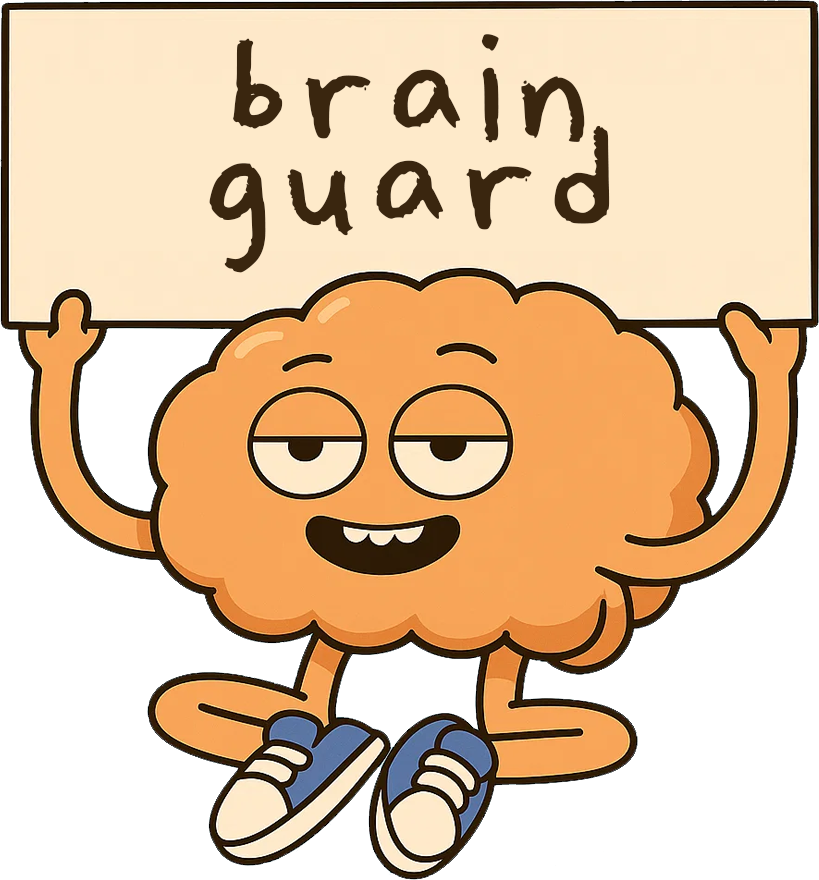
BrainGuard Documentation
Everything you need to know about using BrainGuard to protect your digital wellness and boost productivity.
Getting Started
Installation
BrainGuard is available on multiple platforms. Choose your preferred installation method:
iOS
Download from the App Store
Android
Get it on Google Play
Quick Start
Get up and running with BrainGuard in just a few minutes:
- Download and install BrainGuard on your device
- Create your account or sign in with existing credentials
- Grant necessary permissions for screen time tracking
- Set your daily screen time goals
- Configure app blocking rules (optional)
- Start monitoring your digital wellness!

Pro Tip
Enable notifications to get real-time alerts when you exceed your screen time goals!
Configuration
Customize BrainGuard to fit your lifestyle and productivity goals:
{
"dailyGoals": {
"screenTime": 480,
"socialMedia": 60,
"entertainment": 120
},
"blockingRules": [
{
"apps": ["instagram", "tiktok"],
"schedule": "09:00-17:00",
"days": ["monday", "tuesday", "wednesday", "thursday", "friday"]
}
],
"notifications": {
"goalReminders": true,
"breakSuggestions": true,
"weeklyReports": true
}
}Core Features
Screen Time Tracking
BrainGuard automatically tracks your screen time across all devices and applications, providing detailed insights into your digital habits.
Key Features:
- Real-time screen time monitoring
- App-specific usage breakdown
- Daily, weekly, and monthly reports
- Cross-device synchronization
- Historical data analysis
// Fetch today's screen time data
const response = await fetch('/api/screentime/today', {
headers: {
'Authorization': 'Bearer YOUR_API_TOKEN'
}
});
const data = await response.json();
console.log(data);
// Response format:
{
"date": "2024-01-15",
"totalScreenTime": 420,
"appBreakdown": [
{ "app": "Safari", "time": 120 },
{ "app": "Instagram", "time": 90 },
{ "app": "Slack", "time": 60 }
],
"healthScore": 75
}App Blocking
Create custom blocking rules to prevent access to distracting apps and websites during focus sessions.
Blocking Types
- • Time-based blocking
- • App-specific rules
- • Website filtering
- • Focus mode sessions
Scheduling Options
- • Daily schedules
- • Custom time ranges
- • Weekend exceptions
- • Break allowances
Health Scoring
Get personalized brain health scores based on your digital habits and usage patterns.
Your Brain Health Score
Based on your recent activity
Score Factors:
Analytics & Insights
Gain deep insights into your digital behavior with comprehensive analytics and personalized recommendations.
API Reference
Authentication
BrainGuard API uses JWT tokens for authentication. Include your token in the Authorization header.
// Get access token
const response = await fetch('/api/auth/login', {
method: 'POST',
headers: {
'Content-Type': 'application/json'
},
body: JSON.stringify({
email: 'user@example.com',
password: 'your-password'
})
});
const { token } = await response.json();
// Use token in subsequent requests
const dataResponse = await fetch('/api/user/profile', {
headers: {
'Authorization': `Bearer ${token}`
}
});API Endpoints
/api/screentime/todayGet today's screen time data
{
"date": "2024-01-15",
"totalScreenTime": 420,
"appBreakdown": [...],
"healthScore": 75
}/api/blocking/rulesCreate a new blocking rule
{
"name": "Work Focus",
"apps": ["instagram", "tiktok"],
"schedule": "09:00-17:00",
"days": ["monday", "tuesday", "wednesday", "thursday", "friday"],
"enabled": true
}Webhooks
Set up webhooks to receive real-time notifications about user events and screen time milestones.
{
"event": "screen_time_goal_exceeded",
"user_id": "user_123",
"timestamp": "2024-01-15T14:30:00Z",
"data": {
"goal": 480,
"actual": 520,
"app": "instagram"
}
}Frequently Asked Questions
General Questions
How accurate is the screen time tracking?
BrainGuard uses native system APIs to track screen time with 99%+ accuracy. Data is collected in real-time and updated every few seconds.
Can I sync data across multiple devices?
Yes! BrainGuard automatically syncs your data across all your devices when you're signed in to the same account.
Is my data private and secure?
Absolutely. All data is encrypted in transit and at rest. We never share your personal usage data with third parties.
Technical Issues
Why isn't app blocking working?
Make sure you've granted the necessary permissions in your device settings. On iOS, enable Screen Time restrictions. On Android, allow device administrator access.
The app crashes when I open it. What should I do?
Try restarting the app first. If the issue persists, restart your device and ensure you have the latest version installed.
Troubleshooting
Common Issues
Data Not Syncing
Symptoms: Screen time data differs between devices
Solution:
- Check your internet connection
- Sign out and sign back in
- Force close and reopen the app
- Contact support if issue persists
Notifications Not Working
Symptoms: Not receiving goal reminders or break suggestions
Solution:
- Check notification permissions in device settings
- Verify notification settings in BrainGuard app
- Ensure Do Not Disturb is not enabled
- Restart the app
Error Codes
| Code | Description | Solution |
|---|---|---|
| BG001 | Authentication failed | Check credentials and try again |
| BG002 | Permission denied | Grant required permissions in settings |
| BG003 | Network connection error | Check internet connection |
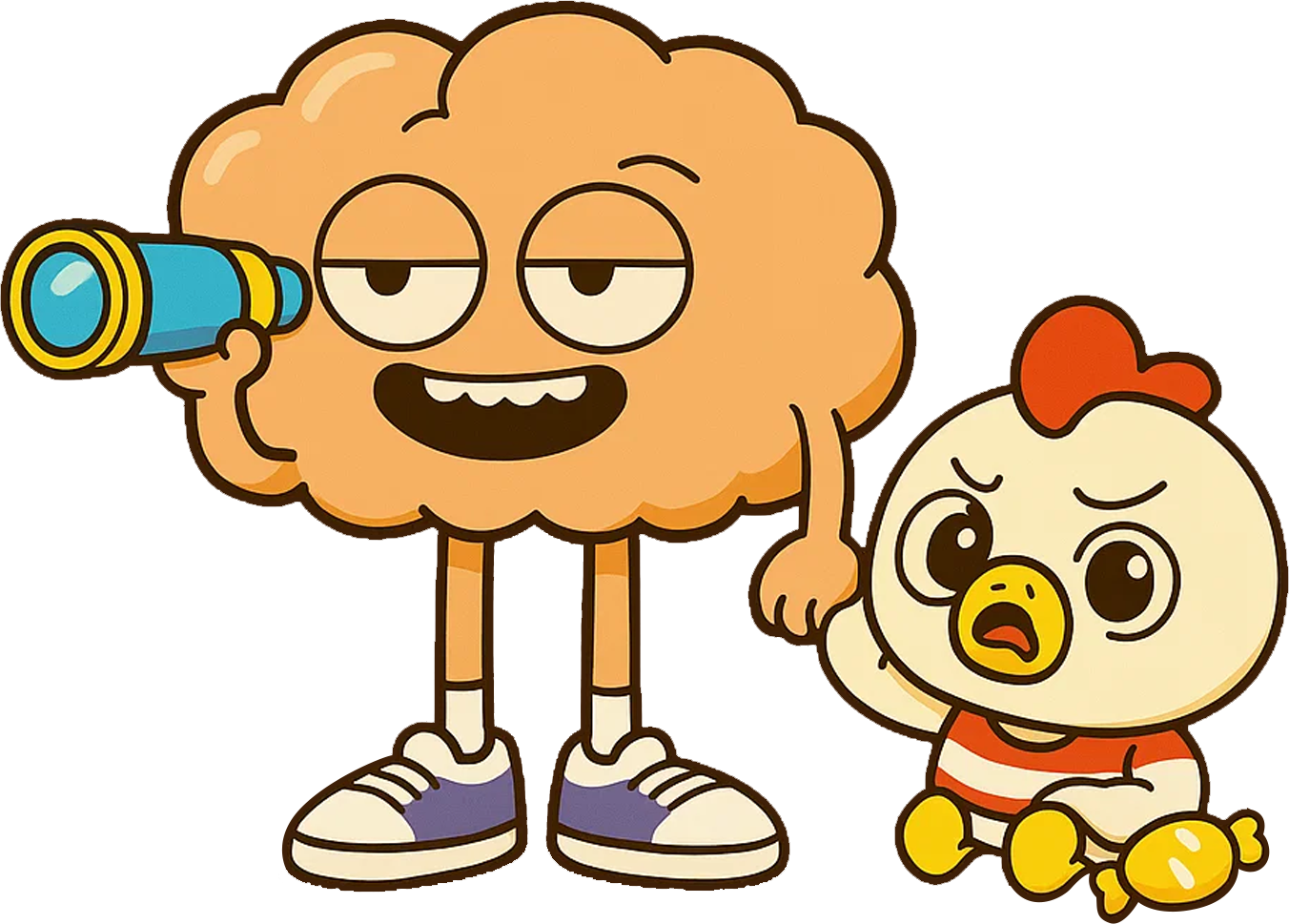
Still Need Help?
Can't find what you're looking for? Our support team is here to help you get the most out of BrainGuard.